




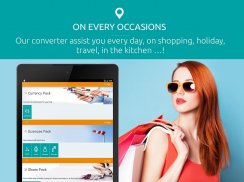







Unit converter, Convert metric

Description of Unit converter, Convert metric
Unit Converter is a versatile application designed for users needing to perform unit conversions across various categories. This app is available for the Android platform, making it convenient for those who wish to download a reliable tool for measurement conversions.
The application supports a wide range of conversion types, allowing users to switch between different systems of measurement with ease. It caters to currency conversions, making it useful for individuals engaging in international transactions or travel. The app provides real-time exchange rates, enabling accurate currency conversion based on current market values.
Users can convert weights and masses, such as pounds to kilograms and vice versa, which can be particularly beneficial for cooking or fitness enthusiasts tracking their dietary intake. The temperature conversion feature allows for switching between Fahrenheit and Celsius, which is essential for anyone dealing with recipes or weather data that use different measurement systems.
The distance and length conversion functionalities cover an array of units, including miles, kilometers, inches, and centimeters. This is particularly useful for travelers or those involved in activities that require precise distance calculations. The app's user-friendly interface makes selecting the desired units straightforward, ensuring that users can perform conversions without difficulty.
Volume and capacity conversions are also featured prominently in the app. Users can switch between liters, gallons, and other volume measurements, making it an excellent tool for cooking, scientific calculations, or any activity requiring measurement of liquids. The time conversion feature allows users to manage and convert durations in seconds, minutes, hours, days, and even longer periods, providing a comprehensive solution for scheduling and planning.
For those interested in speed measurements, the app includes conversions between various speed units, which can be useful in transportation, sports, and physics applications. The inclusion of computer memory unit conversions caters to users in technology fields, allowing them to convert between kilobytes, megabytes, gigabytes, and more.
Energy, power, heat, and thermodynamics conversions are addressed within the app, making it suitable for students and professionals in engineering and scientific disciplines. Fuel consumption conversions provide valuable insights for motorists and environmental analysts alike, helping users understand and calculate fuel efficiency in different contexts.
Electricity unit conversions are also available, assisting users in calculating parameters such as voltage, current, and power, which can be beneficial for both home projects and professional electrical work. The angle conversion feature allows for the conversion of various angle measurements, which is useful in fields such as architecture, engineering, and mathematics.
For those needing to convert shoe and clothing sizes, the app includes a dedicated section for men, women, kids, and babies. This feature simplifies the process of finding the right size when shopping online or abroad, where sizing standards may differ.
The app’s design emphasizes ease of use, with an intuitive interface that allows users to select the type of measurement they wish to convert through visually appealing icons. The straightforward method of scrolling through units ensures that users can quickly find the conversions they need, enhancing the overall user experience.
Regular updates and improvements are a focus for the developers, who encourage feedback from users to continually enhance the app's functionalities. This responsiveness to user suggestions aims to expand the range of available conversions and improve the app's performance.
The Unit Converter app is ideal for anyone who frequently encounters the need to convert measurements across various categories in daily life, whether for cooking, traveling, studying, or working. Its wide array of features, combined with a commitment to user satisfaction, positions it as a valuable tool for anyone requiring accurate and efficient unit conversions.
By downloading Unit Converter, users gain access to a powerful calculator that can assist in various tasks, making it an essential addition to any Android device. The app's ability to facilitate seamless conversions across diverse measurement types ensures that users can manage their tasks effectively and efficiently.
The combination of user-friendly design, extensive conversion categories, and regular updates makes Unit Converter a practical choice for those seeking a reliable unit conversion solution. With its comprehensive features and emphasis on user experience, the app stands out as a must-have for anyone in need of a dependable conversion tool.
For further inquiries or suggestions, users are encouraged to reach out via email, contributing to the continuous improvement of this conversion calculator.



























